When you claim your Google Business Profile as a business owner or entrepreneur, you can begin to build the base of a strong Google Presence.
In this guide, we’ll take you through the process step by step and explain why it’s crucial for your business.
What is a Google Business Profile?
Before we dive into the “how,” let’s first understand the “what.”
A Google Business Profile is a powerful tool that allows you to manage how your business appears on Google Search and Maps.
It’s essentially your digital business card, providing vital information like your address, phone number, website, and even customer reviews.
To claim your Google Business Profile means you can control the narrative about your business online.
It’s an opportunity to make a great first impression on potential customers, and it’s absolutely free.
Why It’s Important For You to Claim Your Google Business Profile
Now, you might wonder why you should bother claiming your Google Business Profile.
Well, here’s the deal:
1. Increased Visibility
When someone searches for a business like yours on Google, they’re often looking for specific information, like your hours of operation or contact details.
If your Google Business Profile is claimed and optimized, it’s more likely to appear prominently in the search results, increasing your visibility to potential customers.
2. Credibility and Trust
Customers trust businesses that have a verified Google Business Profile.
It adds a layer of credibility, as Google has confirmed that your business is legitimate and operating at the specified location.
This trust can translate into more clicks, calls, and visits to your business.
3. Better User Experience
A well-maintained Google Business Profile provides essential information to customers, such as your location on Google Maps and photos of your business.
This helps users navigate to their physical location and get a glimpse of what to expect, improving their overall experience.
4. Customer Engagement
When you claim your Google business profile, you can interact with customers by responding to reviews and answering questions.
Engaging with your audience shows that you value their feedback and are committed to providing excellent service.
Our Simple 5 Steps to Claim Your Google Business Profile
Now, let’s get into the nitty-gritty of how to claim your Google Business Profile.
Step 1: Sign in to Google Business Profile
Start by signing in to your Google account or creating one if you don’t have one already.
Then, go to Google Business Profile (GBP) and click “Manage Now.”
Step 2: Search for Your Business
Enter your business name in the search bar.
If your business is already listed, select it and claim your Google business profile. If not, you’ll need to create a new listing.
Step 3: Verify Your Business
Google will ask you to verify that you are the business owner.
Verification methods may include receiving a postcard at your business address or getting a phone call.
Follow the provided instructions to complete the verification process.
Step 4: Complete Your Business Information
Once verified, you can fill in your business details.
Be sure to include accurate information about your name, address, phone number, website, and business category.
This information will appear on your Google Business Profile.
Step 5: Optimize Your Google Business Profile
To make the most of your profile, add high-quality photos, create posts to engage your audience, and encourage customers to leave reviews.
Regularly update your profile with relevant information and promotions to keep it fresh and appealing.
For some more information on how to optimise your profile have a look at our Complete Google Business Profile guide for some extra help.
Common Issues and Troubleshooting
When you claim your Google Business Profile it is relatively straightforward, you might encounter a few bumps along the way.
Common issues include:
Duplicate Listings:
If you find duplicate listings for your business, follow Google’s guidelines to merge or remove them.
Verification Problems:
If you encounter difficulties during the verification process, double-check that your business information is accurate and consistent.
Check out our Google Business Profile Verification Blog for any extra details.
Ownership Disputes:
In some cases, multiple people may try to claim ownership of the same business.
Google has a process for resolving these disputes.
Tips for Managing Your Google Business Profile
Once you claim your Google Business Profile, here are some tips to make the most of it:
– Respond promptly to customer reviews, both positive and negative, to show that you value feedback.
– Use Google Posts to share updates, events, and promotions.
– Keep your business information up to date, especially if you change your hours or location.
– Use insights from your profile to understand how customers are finding and interacting with your business.
Conclusion
Claiming your Google business profile is a simple and vital process to ensure that you are in control and have the ability to display your business in the best way possible on Google.
So are you going to claim and start optimising your profile today?

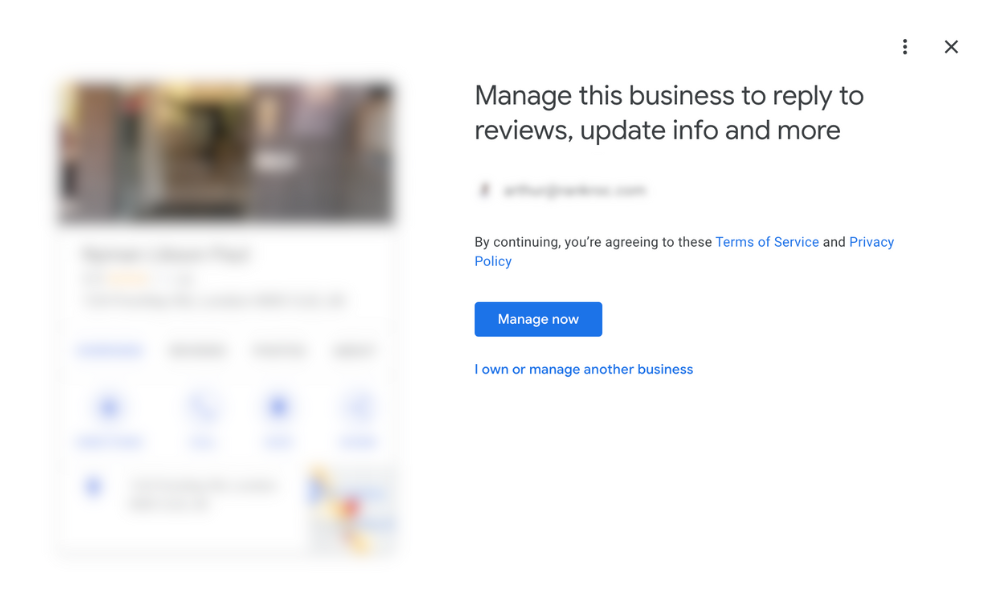
0 Comments