What are Google Business Profile Categories?
Google Business Profile Categories are vital for accurately defining what your business offers.
They act as tags that help Google understand what services or products your business provides, playing a crucial role in how Google lists your business in search results.
Google My Business Primary Categories
Your primary category is for more than just a label: it’s the MOST important category on your profile.
The primary category ranks among the top 3 most impactful local SEO ranking factors, so it’s significance cannot be overstated. It should represent your main business activity and should accurately reflect what your business offers.
For example, if your business is a law firm, you could be more specific. You could choose a targeted primary category, such as “Medical Lawyer” or “Divorce Lawyer”
If you want to select a new category, or if your business listing is displaying the wrong one, you can change this in your Google Business Profile.
How to Change Your Primary GMB Category
To change your primary Google Business Profile category, follow these steps:
- Go to ‘Edit Profile’ on your Profile Page
- Navigate to the ‘About your business‘ section
- Click ‘Business Category’
- Change or add new primary categories there.
PRO TIP
If you want to spy on your competitors to identify their categories, visit their Google Business Profile page to see what they are selecting. You can use a free tool like GMB Everywhere to find both sets of categories that a business is using on their Google Maps Listing.
Additional Business Profile Categories
While the primary category is the most important, additional categories also provide extra value to users and the Google algorithm.
They means you can highlight more categories that your business falls under, allowing you to include more related keywords, and gain more traffic and views for different searches.
How to Change Your Additional GBP Categories
To change your secondary Google My Business categories:
Go to your GBP page
First, visit your Google Business Profile page.
If you’re already logged into your Google account, search ‘my business’ in Google’s search bar.
Click ‘Edit Profile’
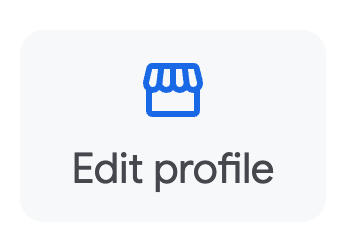
Find the “Edit profile” button on your business profile and click it.
Visit the ‘About your business‘ section
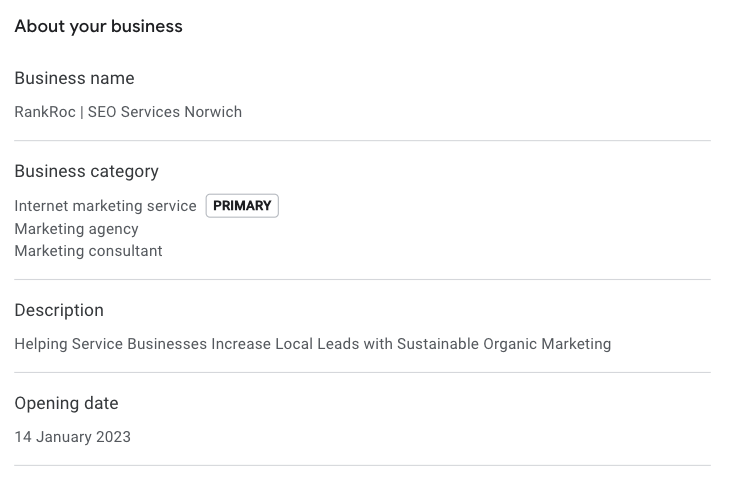
This is the first section that appears in the “about” tab of the “edit profile” section.
Click ‘Business Category’
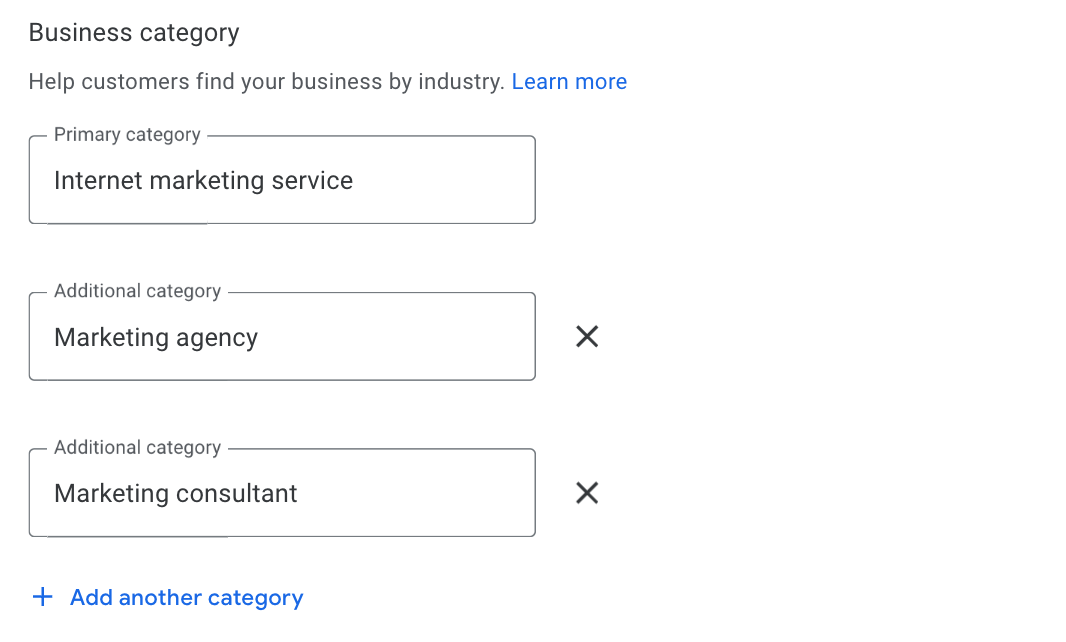
Find the ‘Additional Category’ section

The additional category boxes are found underneath the primary category box.
Add your secondary categories and click “Save”

Once you’re happy with your category list, click save.
You categories are now ready to go!
PRO TIP
Choose multiple additional categories, as Google gives you the option to choose more than one. Make sure these categories aren’t irrelevant or likely to confuse users.
Google Business Profile Category FAQs
How many categories can my Google Business Profile have?
You can have up to 10 categories for your Google Business Profile, consisting of 1 Primary category and up to 9 additional categories.
How many Google my business categories are there?
There are over 4000 Google business profile categories as of 2023. You can visit our full Google Business Profile category list here.
Google My Business Category isn’t listed
If your Business category isn’t listed, Google recommends selecting a more general category, and you can use the “Description” field to clarify your business further


0 Comments