Google Business Profile (Previously known as Google My Business) is a Digital asset created by Google to display information about a business.
This helps users find physical business through local search and maps, helping businesses leverage their marketing efforts.
So, we decided to provide a Google Business Profile checklist to highlight best practices and get you ranking in no time.
This exact checklist allowed the team at RankRoc to increase a businesses google maps rankings from 20+ to top 3, in multiple geographical areas, in just 4 days
So, let’s get straight into it.
Profile Setup
First things first, you must make sure your profile is setup and ready to complete.
There are a variety of methods to this, depending on the situation you’re in
Setting up a new Google Business Profile
Luckily, creating a Google Profile from scratch has never been easier.
Google has a straight forward setup guide here (it’ll take you less than 5 minutes to create it)
Claiming and Exisiting Profile
Sometimes Google creates profiles itself based on information given by your business online.
If your Business already has a profile, all you need to do is claim it.
Check out our guide to claiming your business profile here
Verifying your Profile
In order for Google to trust that you actually own your business, you need to verify the profile before you can start making major changes.
There are multiple ways to verify your Business Profile, and they’re all covered here.
Google Business Profile Basics (Including NAP-W)
To start your optimization the right way, you need to complete all the basics.
This builds up your profile completeness, and creates a solid foundation for ranking success
Profile Name
Add your businesses name to the “profile name” section.
The name of your profile must be a true reflection of your business in the real world.
Make sure this name matches your business name on your website, your social media profiles, your directory listings, and other digital mentions of your business
Including a keyword, if possible, can also be a huge advantage. In fact, according to WhiteSpark’s local ranking factor survey, including a keyword in your profile name is the number one factor for improved Local Map Pack Rankings
Business Address
Add your business’s main address.
Your business address is very important for connecting with customers, and your profile address should be the official address of your business, or where customers can visit you.
For service area businesses, this could be the address of where your business is registered
Including the whole address, with details like suite numbers, makes your profile more accurate and helps people find you more easily.
Phone Number
Add your businesses main phone number.
The phone number on your profile, which should be your business’s main customer contact line, is a great way for customers to reach you.
It’s essential that this number matches the one displayed in directories, on your website, and across social media platforms. By ensuring that the phone line is manned during operating hours, you enhance customer service and build trust.
Including your local phone number not only ensures accuracy but also fosters a direct connection with your community.
Website Link
Link to your main website domain (usually your homepage)
Your website link serves as a direct gateway for potential customers to explore your products, services, and other essential aspects of your business
This is also a must for Google as well as users. Google loves when a business is easy to find and navigate through
Accurate Operating Hours
Add your operating hours to your profile.
Misleading information about business hours can lead to customer frustration and a negative experience, so providing precise and up-to-date information on your operating hours are vital.
Imagine a customer arriving for the first time at a closed business—this won’t be memorable in the right way. Your operating hours should cover:
- Normal Weekly Operating Hours: Regular hours that reflect the typical week.
- Special Hours: These might include one-off updates for occasions like bank holidays or summer specials. These specific details can be incredibly valuable to customers planning their visits.
Find out everything you need to know about Google Business Profile hours here
Description
Write a short business description using up to 750 characters.
Include what your business offers, such as services, products, and special features. This is also a great place to highlight your unique selling point (USP) to show customers what makes you unique.
Make it clear and interesting so that it quickly educates and entices potential customers.
If you wan’t to know how to write a Google Business profile description, click here for our quick guide.
Business Profiles Categories
Google Business categories help people find your business.
By choosing the right ones, you show what you offer and connect with customers looking for your products or services. It’s a simple way to get noticed online and reach the people who want what you have.
These categories are perhaps the most important change you can make to your Google Business Profile to increase rankings and traffic. That’s why we’ve created a guide on how to change your profile category, along with the best practices for high Google Maps rankings.
Business Profile Images
High quality, professional images are vital to make your profile stand out. Here’s what to focus on for immediate impact
Want to know how to upload Google Business Profile Photos? Check out our article
Cover photo
Add a main cover photo (this is what customers will see in the Local Map Pack search results)
This cover photo should be engaging, and it should encapsulate your brand or highlights of top product or service.
Logo
Add your business logo.
Your business logo is another place to build extra branding and credibility. Consistency with other marketing materials will strengthen brand recognition and authority
Interior & Exterior Photos
Add interior and exterior business photos (I suggest a minimum of 3 for each)
Show inside and outside shots of your business, so customers know what to expect. Consider using shots during peak hours to show ambiance, key features, or popularity of your location.
Service photos
Add service photos to your profile (again, minimum of 3 recommended)
Share photos of your services in action. Showcase different aspects of your service, including behind-the-scenes or customer interactions.
Attributes
Attributes provide specific details that can enhance your business’s appeal to various customers. It also improves visibility for searches that include the attribute’s keywords
The attributes available on your google business profile depends on your type of business, so here are a few common examples:
- Payments: List accepted methods like Credit Cards, Debit Cards, NFC payments. Be comprehensive to ensure all potential customers know their options.
- Crowd: Highlight inclusivity with labels like LGBTQ+ friendly or transgender safe space. Authenticity in these claims builds trust.
- Amenities and Facilities: Include information on Wi-Fi availability, Parking, Outdoor seating, toilets, etc. Consider what would make a visitor’s experience more convenient and enjoyable.
- Accessibility: Detail features like Wheelchair access or accessible lifts. Think about the needs of all potential customers, ensuring accessibility.
- Opening Date: Share the date your business opened. This can build credibility and show experience in your field.
- Owner Information: Use the “from the business” attribute to include details like ‘is woman-owned.’ Transparency in ownership can resonate with particular audiences.
Closing Notes
By implementing the points above, you’re well on your way to boosting your Google Business Profile’s local search rankings.
Did we miss anything? If so, please let us know. Our mission is to compile comprehensive information in one place, so business owners like yourself don’t have to sift through countless search results pages.
Leave a comment below to assist us, or share the best improvements you’ve made to your Google Business Profile. We’re eager to hear from you!

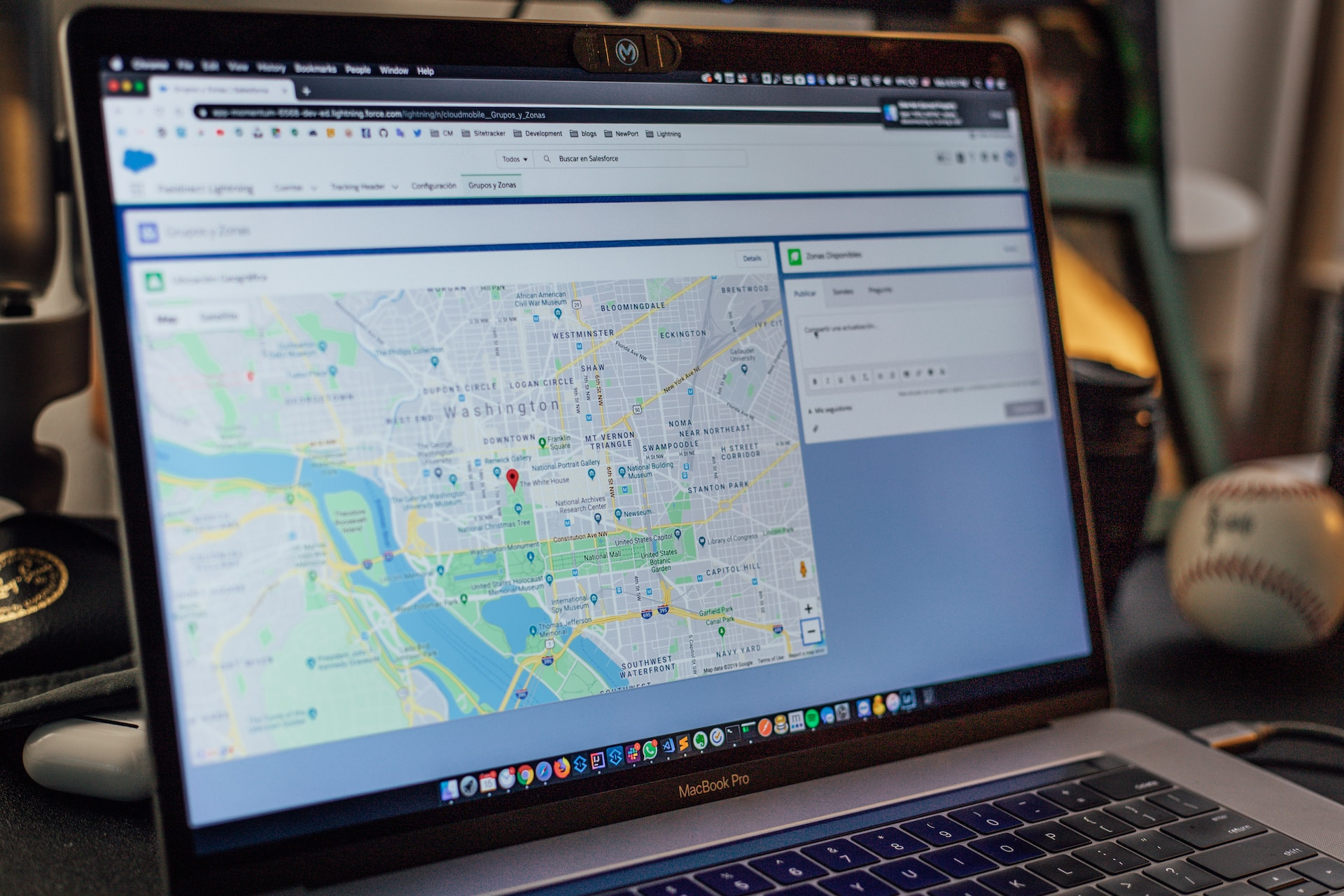
0 Comments